UITableViewRowAction Introduction
iOS 7 saw the introduction of a new style for the swipe to delete in table view cells. The entire cell content was placed in a UIScrollView, and swiping would reveal the red Delete button. iOS Mail (and only that app) also sported an additional More menu item. This API, however was private.
In iOS 8, Apple finally made this API public 1 for all of us to use, in the form of edit actions and UITableViewRowAction.
Usage
In order to provide your UITableViewCells with actions, you need to implement the method func tableView(tableView: UITableView, editActionsForRowAtIndexPath indexPath: NSIndexPath) -> [AnyObject]? of UITableViewDelegate.
The method retuns an array of actions. The order is of course important: the first item in the Array will be the rightmost (or leftmost on RTL user interfaces) item when you swipe the cell.
A sample implementation follows:
override func tableView(tableView: UITableView, editActionsForRowAtIndexPath indexPath: NSIndexPath) -> [AnyObject]? {
let deleteClosure = { (action: UITableViewRowAction!, indexPath: NSIndexPath!) -> Void in
println("Delete closure called")
}
let moreClosure = { (action: UITableViewRowAction!, indexPath: NSIndexPath!) -> Void in
println("More closure called")
}
let deleteAction = UITableViewRowAction(style: .Default, title: "Delete", handler: deleteClosure)
let moreAction = UITableViewRowAction(style: .Normal, title: "More", handler: moreClosure)
return [deleteAction, moreAction]
}
override func tableView(tableView: UITableView, commitEditingStyle editingStyle: UITableViewCellEditingStyle, forRowAtIndexPath indexPath: NSIndexPath) {
// Intentionally blank. Required to use UITableViewRowActions
}This is how it looks when you swipe:
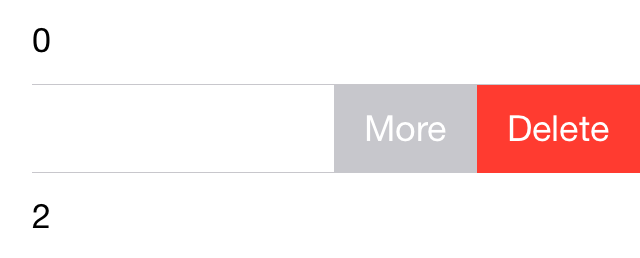
As you can see you need to return an array of UITableViewRowAction objects. UITableViewRowAction.init receives three parameters:
style: either.Normalor.Default..Normaldoesn’t have a color, similar to theMorebutton in iOS 7 Mail, and.Defaultis the standard destructive action, with the red background color.title: the label that will be shown to the user when swiping the row.handler: a closure (or block) with the handler that will be called when the action is selected by the user. The handler receives two parameters: theactionitself, and theindexPath. Sadly, the handler doesn’t give you theUITableViewas a parameter, so your handler needs to get a reference to that by other means.
As you may have noticed it in the sample code above: in addition to tableView:editActionsForRowAtIndexPath: you need to override tableView:commitEditingStyle:forRowAtIndexPath:, even though you can leave it blank. If the method is not present, the actions won’t show up on swipe2.
In case you find it useful, you can download an interactive playground with this sample code.
-
Interestingly, in iOS 8, Apple is again testing more
UITableViewCellactions, like swiping across the entire row to trigger an action, or swipe from both sides to reveal different options. Additionally, it appears iOS 8 private API also allows you to customize the background colors. I’m looking forward to iOS 9 (or 8.1) making these API public. ↩ -
As you can see in my sample code, this method has a comment indicating it’s intentionally blank. Any time you need an empty method implementation leave a comment, as these methods will be the first you (or other teammate) will target for removal when refactoring code. ↩