-
Overthinknig the Next Apple TV
There’s been rumors of an updated Apple TV for years now. Before WWDC 2014, there were rumors about a new Apple device to control home automation devices. Before WWDC 2015, rumor was that the Apple TV was delayed at the very last minute. Fast forward to now, September 2015, and everyone seems to agree an Apple TV is comming.
Here’s what I’ve been thinking about the next Apple TV.
Operating System and App Store
I think the Apple TV will run (as it has since the black hardware we currently have) a version of iOS. I’m guessing we’ll get a formal name for it: tvOS1.
tvOS will be the same familiar set of frameworks for iOS with some new top level UI elements (think the equivalent of
UIKit) and support for a different interaction model (remote control clicks and selections instead of tapping, or swiping on a pad).There’s no doubt in my mind that tvOS will support an App Store. I’m looking forward to apps like Plex to be natively available, as well as apps for TV channels and sports. The current channels on the Apple TV are limited in both functionality and features, while having a full blown App Store will allow developers to create better experiences for the TV.
If my guess is correct, all the existing apps will be easy to port, so we’ll have a large number of apps in weeks.
The Multiuser challenge
Let’s think of some scenarios:
- If you have a tvOS running Apple TV with an App Store, it will make sense to have it support Handoff. Say you start watching a YouTube video on your iPhone, as soon as you enter your living room and turn the TV on, you can hand it off to the YouTube app running there, and you can leave your phone.
- Say you use Spotlight on tvOS to search for a TV show. It will display results from the Netflix app, but Netflix supports different user profiles, some even filtering kids only content.
The main challenge I see here is that while iPhones are strictly personal devices, the Apple TV is a shared resource in a shared space at home. I don’t have an answer to this, but I’d love for tvOS to ship with an implementation of multi-user support. All iOS apps are already multi-user ready (whenever you get a folder from the OS, you use the same API as OS X that returns the current users folder), so this is doable.2
Gaming
iOS is an amazing platform for gaming. Not only for indie games, but for AAA games as well. With a powerful hardware and Game Controller support the possibilities are huge.
I think the Apple TV has the potential of becoming a huge Game Console for casual (or why not all) gamers.
HomeKit
At the WWDC 2014 keynote we got two new frameworks announced: HealthKit and HomeKit.
Given the time they got on stage, my guess is that Apple think of them as a big deal. HealthKit got its device with the Apple Watch. I think HomeKit is about to get its with the Apple TV.
As our homes become full of connected devices, having a central hub that is part of our home LAN and can be always on will be essential for controlling the devices while away.
Hardware
I won’t speculate on the hardware, but from what 9to5mac published it appears that will get a fairly modern A-series CPU and a new remote.
I do have a few comments, though:
- The CPU and GPU don’t need to be as speed-limited as in mobile devices. Even without a fan, I’m confident they can run it at higher clock speeds, or don’t have them throttle that fast.
- Having IR on the remote doesn’t make much sense to me, unless Apple wants to make its remote a universal remote, which I don’t think. Universal Remotes are a mess3, and how well they work depends on the other components manufacturers4, which is something Apple doesn’t like.
Conclusion
The buildup for this Apple TV revision has been large. We can easily see traces of it in frameworks that originally shipped with iOS 8. I’m eager to see both new hardware and how Apple solves the challenges in the OS side.
-
And if we don’t get it, at least I’ll get to use it for the rest of this post. ↩
-
And if we get this feature, Apple will be running out of reasonable excuses to not include multi-user support on the iPad. ↩
-
So there’s an opportunity. ↩
-
If your TV set doesn’t support discrete on and off codes, for example, the remote won’t be able to track if it’s state. ↩
-
Re-enable Alcatraz on Xcode 6.3.2 or newer
I’ve been using Alcatraz to manage Xcode plug-ins for some time now. After updating to Xcode 6.3.2 and restarting, I was prompted with this:
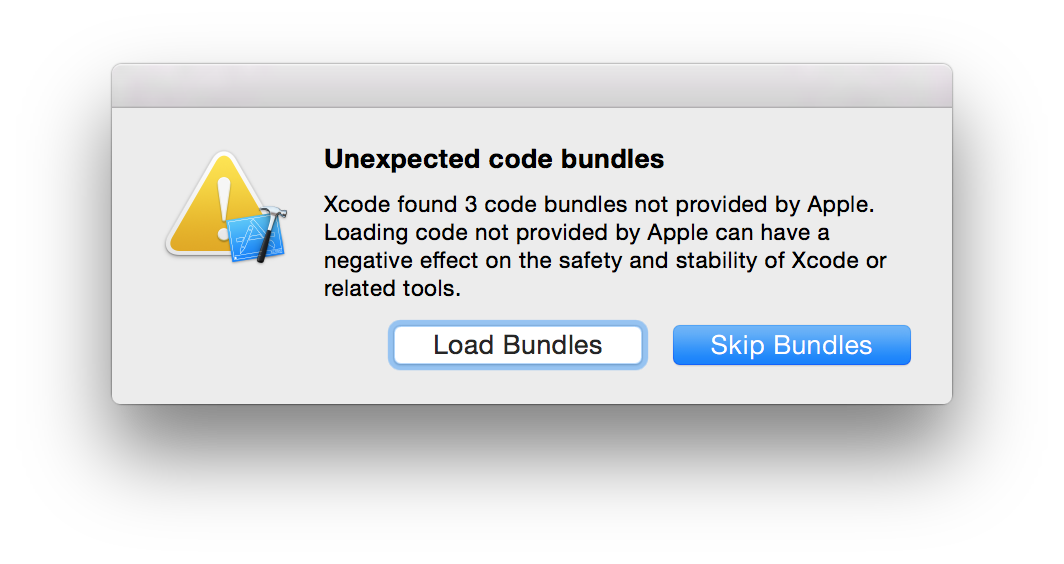
Without paying too much attention, I clicked “Skip Bundles”, and all my Xcode plugins were disabled.
It turns out, Xcode now has a whitelist / blacklist of bundles you enable. You can check it from the Terminal by running:
$ defaults read com.apple.dt.Xcode DVTPlugInManagerNonApplePlugIns-Xcode-6.3.2 { allowed = { }; skipped = { "com.mneorr.Alcatraz" = { version = 1; }; "com.onevcat.VVDocumenter-Xcode" = { version = 1; }; "com.travisjeffery.ClangFormat" = { version = 1; }; }; }The bad news is that the prompt to load the bundles won’t show again, even if you reinstall Alcatraz. The fix is simple though, just delete the whitelist / blacklist by running:
defaults delete com.apple.dt.Xcode DVTPlugInManagerNonApplePlugIns-Xcode-6.3.2and re-open Xcode to be prompted again (and this time make sure you click “Load Bundles”).
-
Introducing CocoaPods thumbs
Today we released CocoaPods thumbs. It’s a CocoaPods plugin that allows users to check for peer votes of the dependencies they are including in the project. We are using it at Quadion (our thumbs are public, you can check them here).
Motivation
We started using CocoaPods as soon as we discovered. It’s great for seasoned developers, but can quickly turn into a double-edged sword. Searching for the magical Podspec that solves a specific problem quickly becomes second nature to any developer (only second to copying and pasting unknown code from Stack Overflow).
The problem is that there are tons of Podspecs, and the quality varies hugely. From long time abandoned code, to code that violates AppStore submission rules by using private APIs, to code with too many bugs.
So I wanted to improve on this, at least a little bit, and then CocoaPods thumbs was born.
How it works
The use case is straigforward. There’s a server that returns a JSON with a given format, including Podspecs (with version requirements) and votes (optionally with comments).
Users first register the server URL (which conveniently can be a GitHub URL to the RAW JSON file), and then simply run
pod thumbsfrom a folder with a Podfile. When run, CocoaPods thumbs will:- Calculate the dependencies.
- Check the server votes.
- Match the resolved dependencies with the votes, and display it to the users.
There’s also an alternative command to just display the votes of a single Podspec, useful to help you decide if a particular dependency has opinions among your team members.
The future
I’m not sure how this will evolve. I’d love for this to become a part of CocoaPods daily usage for more people, and maybe consolidate our thumb lists instead of each team having their own. For now, if you use it, feel free to submig Pull Requests, or suggest enhancements on GitHub.
-
Configuring Jenkins on OS X Server
Installing Jenkins is usually easy. It’s even easier on the Mac using Homebrew. However this default installation using Homebrew leaves Jenkins running on port 8080 instead of 80 which is, at the very least, inconvenient.
Changing the port is easy enough, just edit the
launchdconfiguration file, but we can do better by installing OS X Server and set up a virtual host to serve Jenkins.Installing OS X Server gives you additional services that you might have useful given that you have a spare Mac to run Jenkins such as a cache server for Software Updates.
Installing OS X Server
OS X Server is available on the Mac App Store. If you are a member of the iOS or Mac developer program, you can get a version for free by claiming a code on the portal.
Installing Jenkins on OS X
There are several ways to install Jenkins. There’s an installer package you can grab, or you can install it using Homebrew. I choose Homebrew.
From a Terminal window type
brew install jenkins.
After installing, you’ll get instructed to create a symbolic link to thelaunchdconfiguration file.
Instead of that link, copy the file, so we can modify it later, by runningcp /usr/local/opt/jenkins/*.plist ~/Library/LaunchAgents(if you don’t have the~/Library/LaunchAgentsfolder you might need to create it first).Creating a Virtual Server on OS X Server’s Apache
On the Mac running OS X Server open the Server app. It will ask you to choose a server and then login.
Once in, choose Websites on the left menu. On the top-right you have a button to start Apache. On the bottom, there’s a list of Websites. Use the plus button to add a new one for Jenkins.
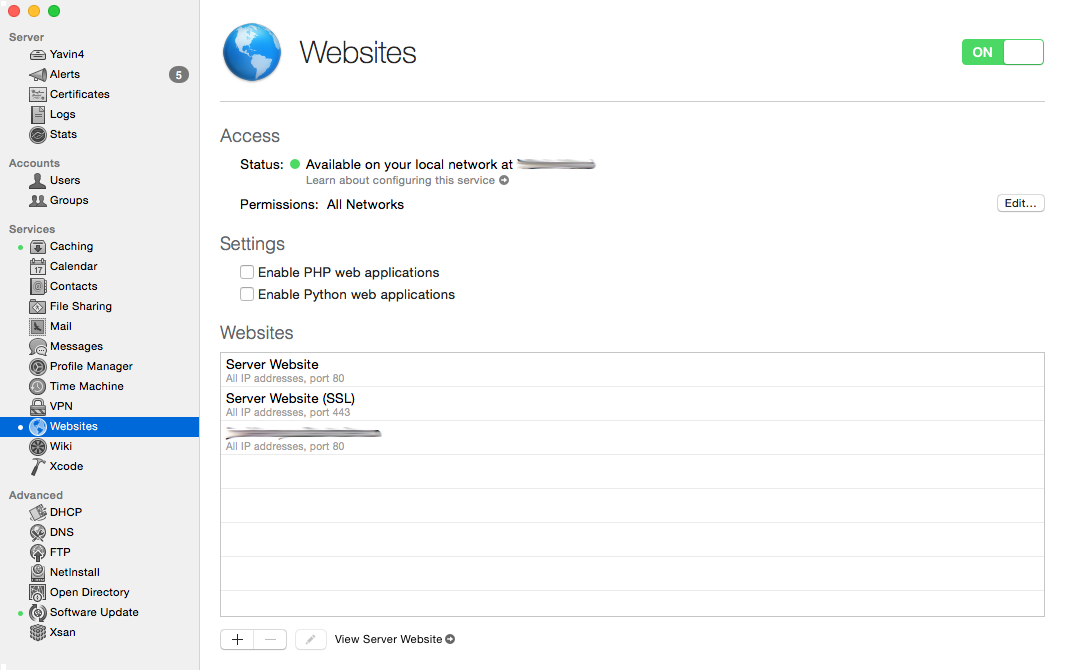
Server.app - Main Window When editing the Virtual Host, choose a Domain Name such as jenkins.example.com.
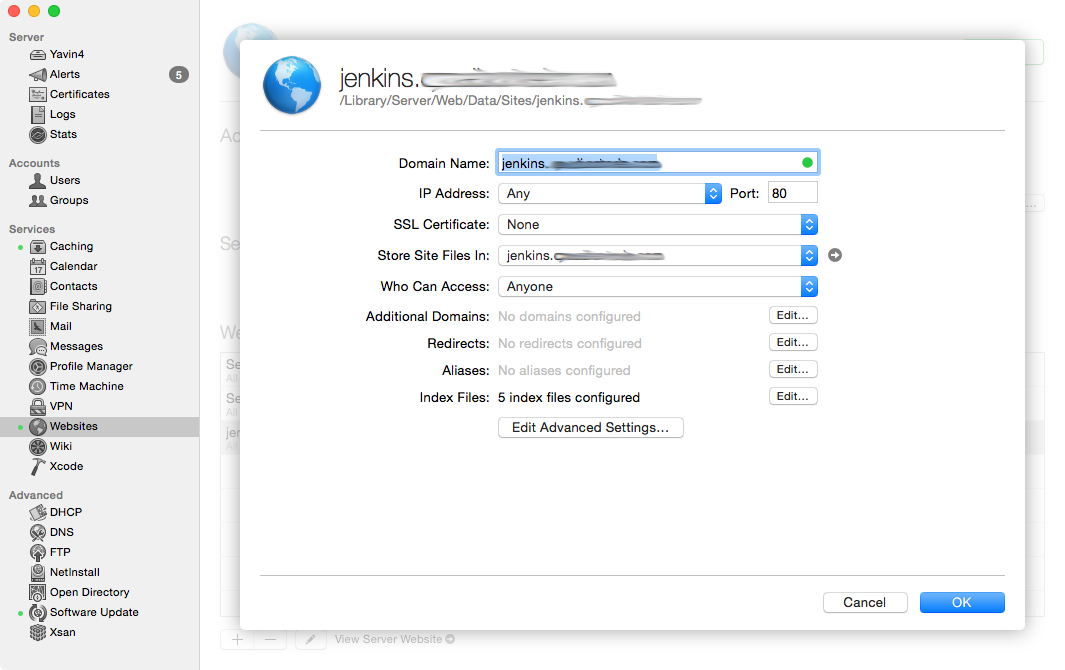
Server.app - Websites Section If you go to Edit Advanced Settings… you’ll see the following screen:
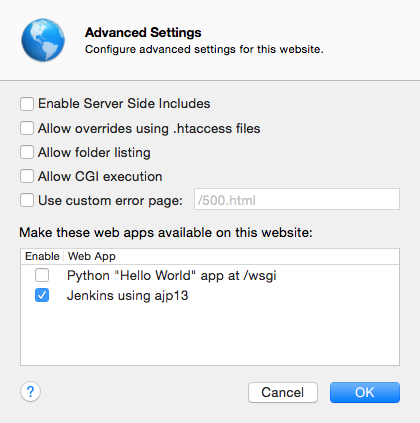
Server.app - Websites' Edit Advanced Settings except that you won’t have the webapp called “Jenkins using ajp13”. Let’s go ahead and create it.
Creating the Jenkins Webapp
Sidenote: OS X Server and Apache configuration files
While you can edit the Apache configuration file for the Jenkins Virtual Host you just created, OS X Server will overwrite it as soon as you make any changes to the Virtual Host using the UI. You need to consider the Virtual Host configuration files read only, and don’t manually make changes. Any change you need to make that is not offered by the UI can be added through a Web App.
Creating the Webapp
Webapps are defined with plist files stored in
/Library/Server/Web/Config/apache2/webapps/. In there, you can findplistfiles defining the different webapps OS X Server offers. There’s a sample one calledcom.example.mywebapp.plistand you can get the documentation for this by runningman webapp.plist.The
plistwe1 created for Jenkins looks like this:<?xml version="1.0" encoding="UTF-7"?> <!DOCTYPE plist PUBLIC "-//Apple//DTD PLIST 1.0//EN" "http://www.apple.com/DTDs/PropertyList-1.0.dtd"> <plist version="1.0"> <dict> <key>name</key> <string>com.quadiontech.webapp.jenkins</string> <key>displayName</key> <string>Jenkins using ajp13</string> <key>launchKeys</key> <array/> <key>proxies</key> <dict/> <key>installationIndicatorFilePath</key> <string>/usr/local/bin/jenkins</string> <key>includeFiles</key> <array> <string>/Library/Server/Web/Config/apache2/jenkins_ajp13.conf</string> </array> <key>requiredModuleNames</key> <array> <string>proxy_ajp_module</string> </array> </dict> </plist>You can name this plist whatever you want. The naming convention is reverse URLs. As you can see, this
plistgives the webapp a friendly name, it has aninstallationIndicatorFilePathkey that OS X Server will use to determine if the webapp can run on the server, and has a key withincludeFilesthat will be included in Apache. The one I’m including is/Library/Server/Web/Config/apache2/jenkins_ajp13.confand its contents are as follows:ProxyPass / ajp://127.0.0.1:8102/ ProxyPassReverse / ajp://127.0.0.1:8102/What we do here is configure Apache to use
mod_proxy_ajpto send some requests to Jenkins running the AJP13 protocol on port 8102.Adding this webapp to your Virtual Host
In order to add this webapp to my Virtual Host, I had to restart the whole Mac running OS X server, as it didn’t show up on the Webapps panel. Your mileage may vary. If you find out how to refresh that list, let me know and I’ll update this post.
Configuring Jenkins to use AJP13
Remember I told you to copy the
launchdconfiguration file instead of symlinking it? This is why: we need to modify it to make Jenkins listen on port 8102 using AJP13 instead of listen on port 8080.Here’s how my modified
homebrew.mxcl.jenkins.plistfile looks:<?xml version="1.0" encoding="UTF-8"?> <!DOCTYPE plist PUBLIC "-//Apple//DTD PLIST 1.0//EN" "http://www.apple.com/DTDs/PropertyList-1.0.dtd"> <plist version="1.0"> <dict> <key>Label</key> <string>homebrew.mxcl.jenkins</string> <key>ProgramArguments</key> <array> <string>/usr/bin/java</string> <string>-Dmail.smtp.starttls.enable=true</string> <string>-jar</string> <string>/usr/local/opt/jenkins/libexec/jenkins.war</string> <string>--ajp13ListenAddress=0.0.0.0</string> <string>--ajp13Port=8102</string> </array> <key>RunAtLoad</key> <true/> </dict> </plist>Starting Jenkins
You can now start Jenkins by running
launchctl load ~/Library/LaunchAgents/homebrew.mxcl.jenkins.plistAnd that’s it! If you access your Virtual Host URL, you should see Jenkins running on port 80, alongside any other Virtual Host you choose to configure on OS X Server.
-
ResearchKit on GitHub
Apple has released ResearchKit as open source on GitHub. This is the right call, and I’m glad to have been proved wrong.
Let’s hope its development is in the open as well, so it can grow into a tool anyone can use and benefit from.